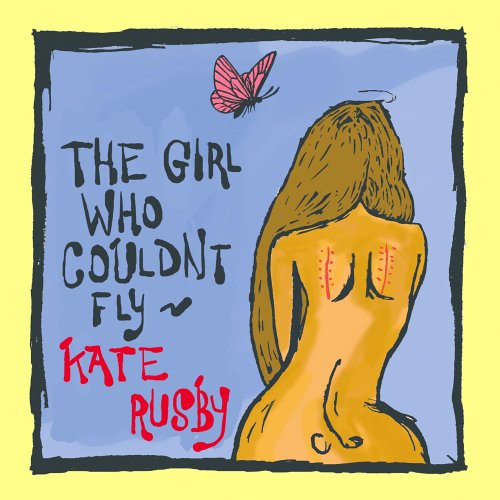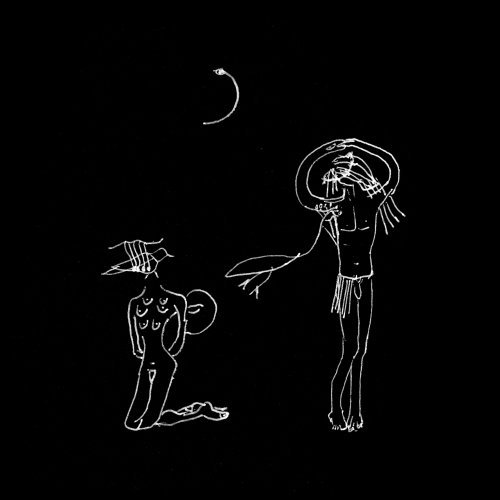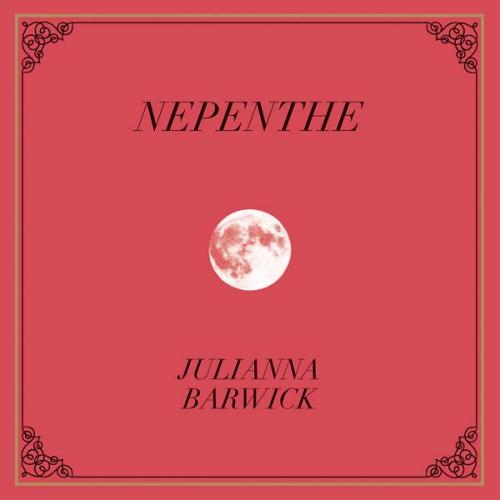Digipak:
I was given 9/10 for the design and draft of my digipak by Mr Ford, and the feedback he gave me was to change the volume button as it was too distinctive as being Apple's. This links to verbal feedback he also gave me a few days before the deadline, in which he said I could ether remove it or attempt to create my own. Verbally, he also mentioned changing the size of the text on the back cover, so the first and last track names weren't too close to the edges of the panel.
To accomdate this feedback I have changed the front cover so that the volume button is no longer included. I understand how it was recognisible as Apple's, and therefore not suitable to use on my final digipak and have attempted to create a professional album cover using only the background photo, text and the blue sticker effect. To create a plain background instead of the volume button image, I have used the same photo on the front as is included on the back. This means the back and front cover are essentially the same, just including different styles of text.
Magazine Advert:
I also got 9/10 on the magazine advert; just like the digipak , Mr Ford felt the volume button was the problem. However, after looking at my advert again, I also felt that the volume button was too large and distorted due to the blurred effect created by stretching the image. When developing ideas for changing the volume button on my magazine advert, I sought advice from George as we both knew eachothers ideas and felt we could help one another. He suggested that I include more star ratings, to not only break the magazine advert up a little and create more room, but to also give Rosa-Leigh more credibility and make her an even more esteemed artist.
When deciding on how the change my magazine advert I knew I had to remove the volume button, therefore decided also to use the image above on the advert, as a background. I then knew I needed to change the layout to compensate for the gained space within the layout. Because the image ties the digipak and advert together, without the volume button I also decided to play around with an added link; the swirl featured on the inside of the digipak.